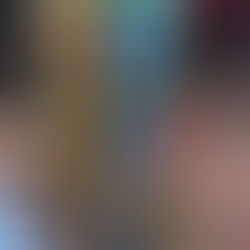Cool Teaching Tools
- Paige Dersham
- Feb 18, 2020
- 4 min read

There is a great website called Cool Tools, it lists tools that are the best and cheapest. What is great about the site is that a tool is not defined as just a screwdriver. They define tools as anything that can be useful - a screwdriver, a great app, a favorite pen, anything that helps get a job done and may also bring a little joy. One of my favorite parts of the site is their weekly podcast. In this podcast they interview a person, usually someone with a cutting edge job and ask them to explain 4-5 of their “Cool Tools”. I have gotten so many tools and just life ideas from the podcast and site and it got me thinking about the tools of teachers.
Back when I started teaching my cool tool would have been my chalk holder, no chalk all over my hands and clothes seemed like a win. Later it would have been the holder that went around my overhead projector. It had a place for my pens and all of my math transparent tools, I felt so organized! But now the tools available to teachers are really and truly cool. Here are some of my favorite cool tools for teaching. (I will link them if they can be purchased but know that I am not endorsing any specific business - just showing what they are)
Google Keep - I love this piece of the Google Suite. It is so many things - a place to put to do lists, write notes to myself, link to sites I don’t want to forget, and so much more. It is slightly organized by color and tags, but I think I like the slight chaos it has as well. It also has a great little search engine so I can find my chaos.
I showed by students how to use it and they love being able to have their information and sites open in their google doc, and to be able to quickly drop their ideas and websites into this tool. They also discovered a way to use it that I hadn’t thought of. They write me notes in their Google Keep and then share them with me. They pop up in my Google Keep and we can then have a running conversation. This seems to work better for them and me when we are communicating.
iPhone Camera (or any phone camera) - specifically the slo mo feature of the camera. I have a post from way back about this. The slo mo feature is fantastic for science experiments. It was so useful when we were trying to get height measurements for our poppers, this allowed them to be more precise in their measurement which really helped when calculating kinetic energy. We have also used it to slow down reactions that we wanted to watch again. I set up the expectations for phone camera use in my classroom and allow students to record through video and pictures their science data.The camera on a cell phone is just overall a cool tool. I get a lot more pictures and videos of my kids than I ever used to have. It is a great way to document the year.
Papermate Flair felt tip pens (link) - they come in so many fun colors, they write so smoothly, my go to pen for grading papers. For me there is something about not using a red pen to grade that feels good. They have a really long life as well.
Wireless mouse (link) - I think another option would be a wireless clicker of some sort. I range around the room when I teach. Partly to use proximity as a tool for management but also because I am just fidgeting and must move. I have a wireless mouse and a clipboard that I rove the room with. This allows me to click to a new slide, pause a video, draw on the board, or switch between files. I have tried a tiny keyboard and a clicker but a wireless mouse works best for me to keep moving my media forward while staying mobile.
Plicker - This has been a favorite of mine for several years, and I may even have stalked the developer at ISTE and got a selfie with him. If you are not lucky enough to be a one to one tech school this tool is perfect for quick checks for understanding. Each student has a QR code that is specifi
c to them (you print a class set) and it has the letters a-d on it, to answer multiple choice questions. You load the questions online. All you need is a projector and board (or whatever you have for a presentation tool) and your phone with the Plicker app. The question pops up on the screen, students hold their card up with their answer, the teacher scans the room with their phone. There is a graph of stats for the answers that you can show. This also records the student data for the teacher. This has both a free version and a paid version.
As I was making this list I came up with a lot of other tools I use as a teacher but these are my go to everyday tools that enhance instruction. I am curious what other teachers would consider their “cool tools”.
Recent Posts
See AllI just got the new IPhone 6 and it has gotten me thinking about how useful the camera can be in the classroom. The slo mo feature is a...